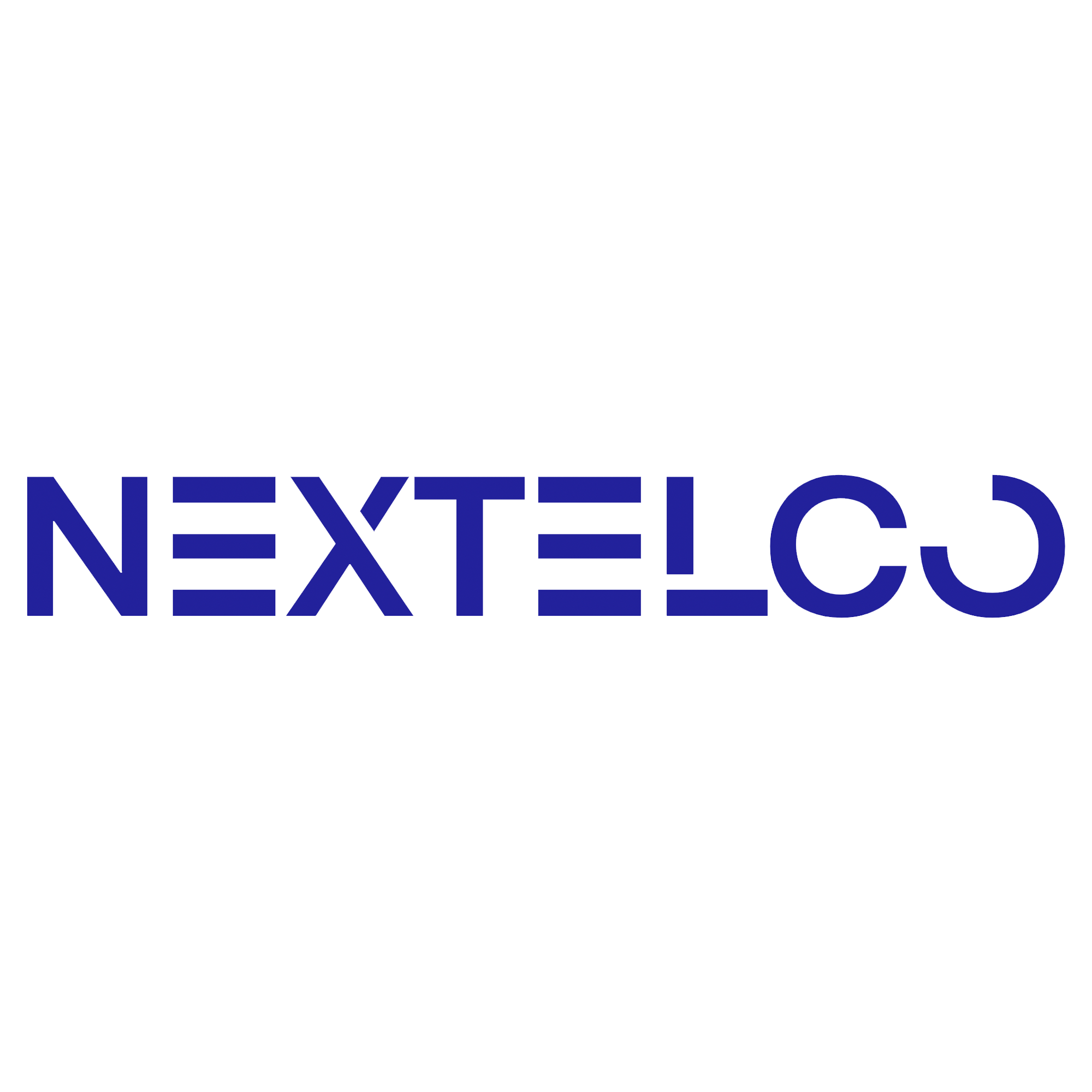How to View and Manage Voicemail Logs in Nextelco
Voicemail Logs provide a detailed overview of your voicemail campaigns and individual messages. Follow the steps below to access and manage your voicemail logs.
Steps to Access Voicemail Logs
Log in to Your Nextelco Account
Ensure you are logged in to your account.Navigate to the Voicemail Logs Section
From the left-hand menu, go to Marketing > Voicemail > Logs.
You will see a list of voicemail logs displayed.
Search for Specific Logs
Use the search bar at the top to find logs by contact or campaign name.
Apply filters by clicking on the Filter button to narrow results based on criteria like date or status.
Export Voicemail Logs
Click on CSV Export to download a file off your voicemail logs for offline use.
Review Log Details
Each entry includes the following:
From: The sender’s number.
To: The recipient’s number.
Contact: The recipient’s name or ID.
Duration: The length of the voicemail.
Time: The timestamp of when the voicemail was sent.
Campaign Name: The associated campaign.
Recording: Access the voicemail recording (if available).