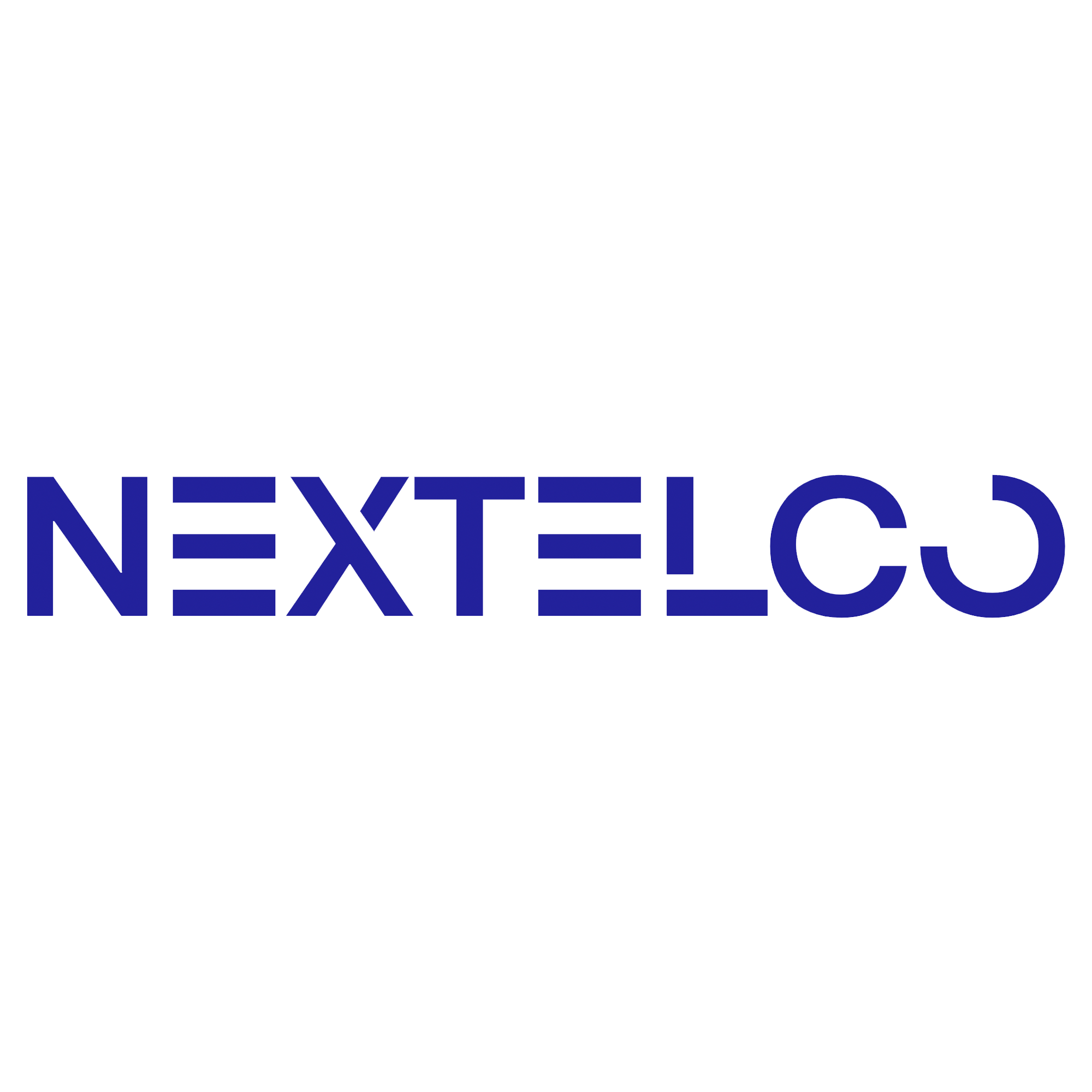How to Use Email Campaigns Listing and Filtering in Nextelco
The Email Campaigns section allows you to manage your email marketing campaigns effectively. You can view, filter, and organize your campaigns with ease. Follow the guide below to navigate and use these features.
Steps to Access Email Campaigns
Log in to Your Nextelco Account
Make sure you are logged in.Navigate to the Email Campaigns Section
From the left-hand menu, go to Marketing > Email > Campaigns.
You will see a list of your email campaigns with the following details:
Name: The title of the campaign.
Status: The current state (e.g., Sent, Draft, Scheduled).
Created By: The user who created the campaign.
Delivery Date: The date the email campaign was sent or scheduled to be sent.
How to Use the Advanced Filter
Open the Filter Panel
Click on the Filter button in the top-right corner of the screen.
Filter Options
Name: Search campaigns by their name.
Created By: Filter by the user who created the campaign.
Status: Choose a status (e.g., Sent, Draft, Scheduled).
From: Select a start date to filter campaigns by creation or delivery date.
To: Select an end date to narrow down the range.
Apply Filters
Once you’ve entered the desired criteria, click Filter to apply the filters.
To clear filters, click Reset.