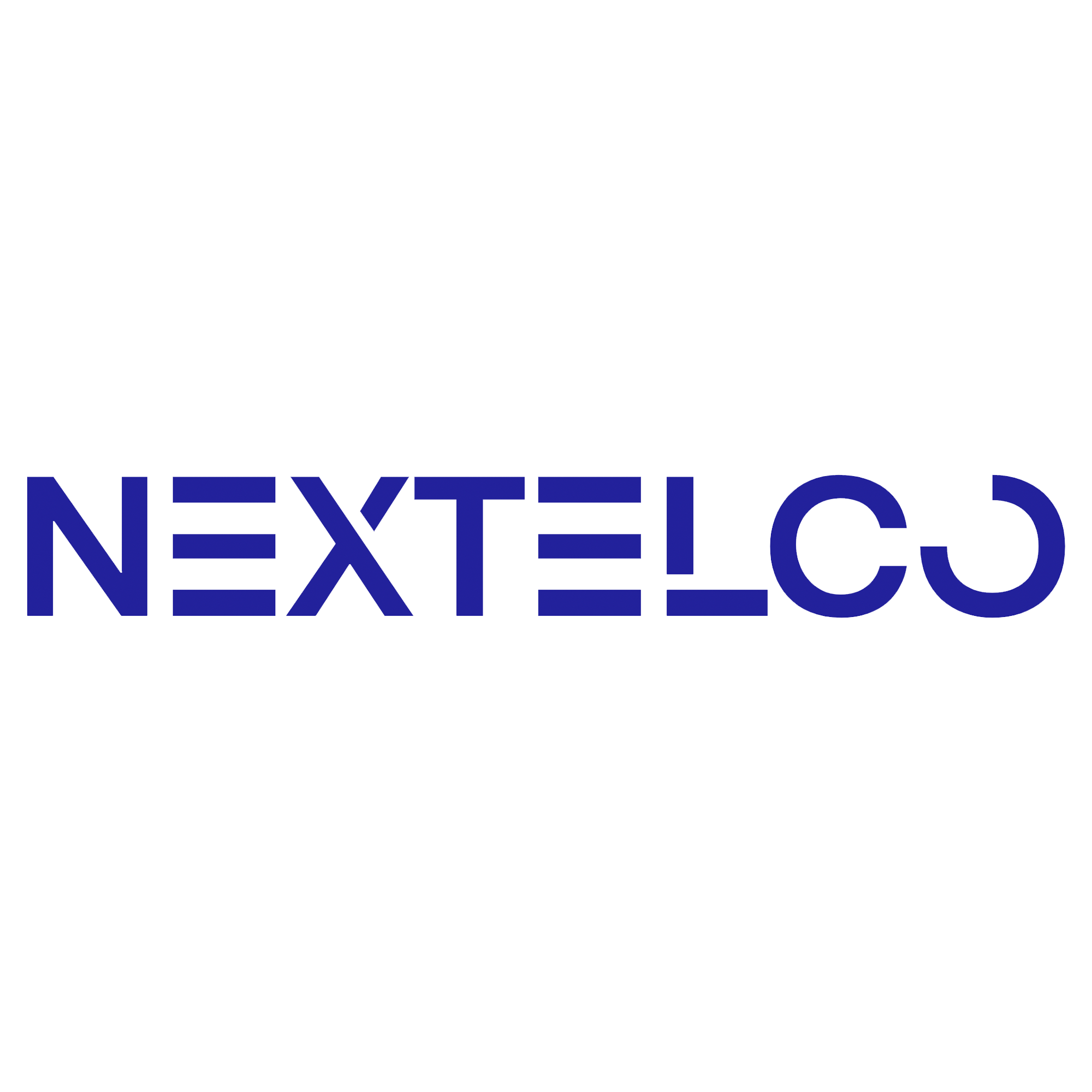How to View Contact Lists
Navigate to the Contacts section from the left-hand menu.
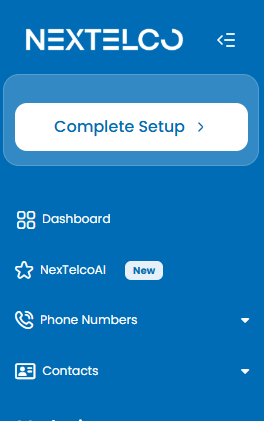
Select Contact Lists from the dropdown menu.
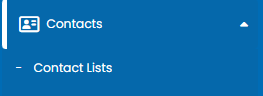
You will see a table displaying all contact lists, including:
List Name
Status (e.g., Active)
Number of Contacts
Created By
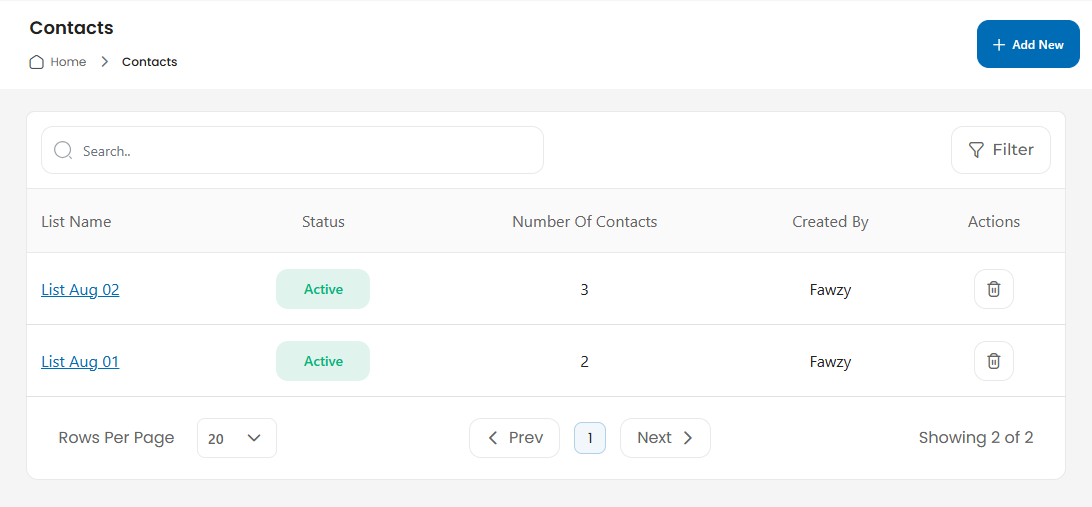
Use the search bar to quickly find specific contact lists.
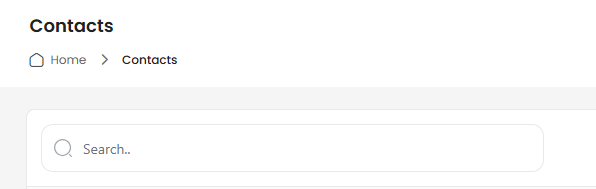
Use the Actions column to manage your lists:
Click the trash icon to delete a list.
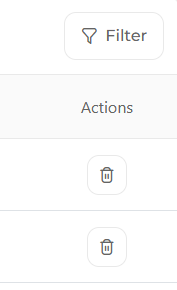
Navigate to the Contacts section from the left-hand menu.
Select Contact Lists from the dropdown menu.
You will see a table displaying all contact lists, including:
List Name
Status (e.g., Active)
Number of Contacts
Created By
Use the search bar to quickly find specific contact lists.
Use the Actions column to manage your lists:
Click the trash icon to delete a list.