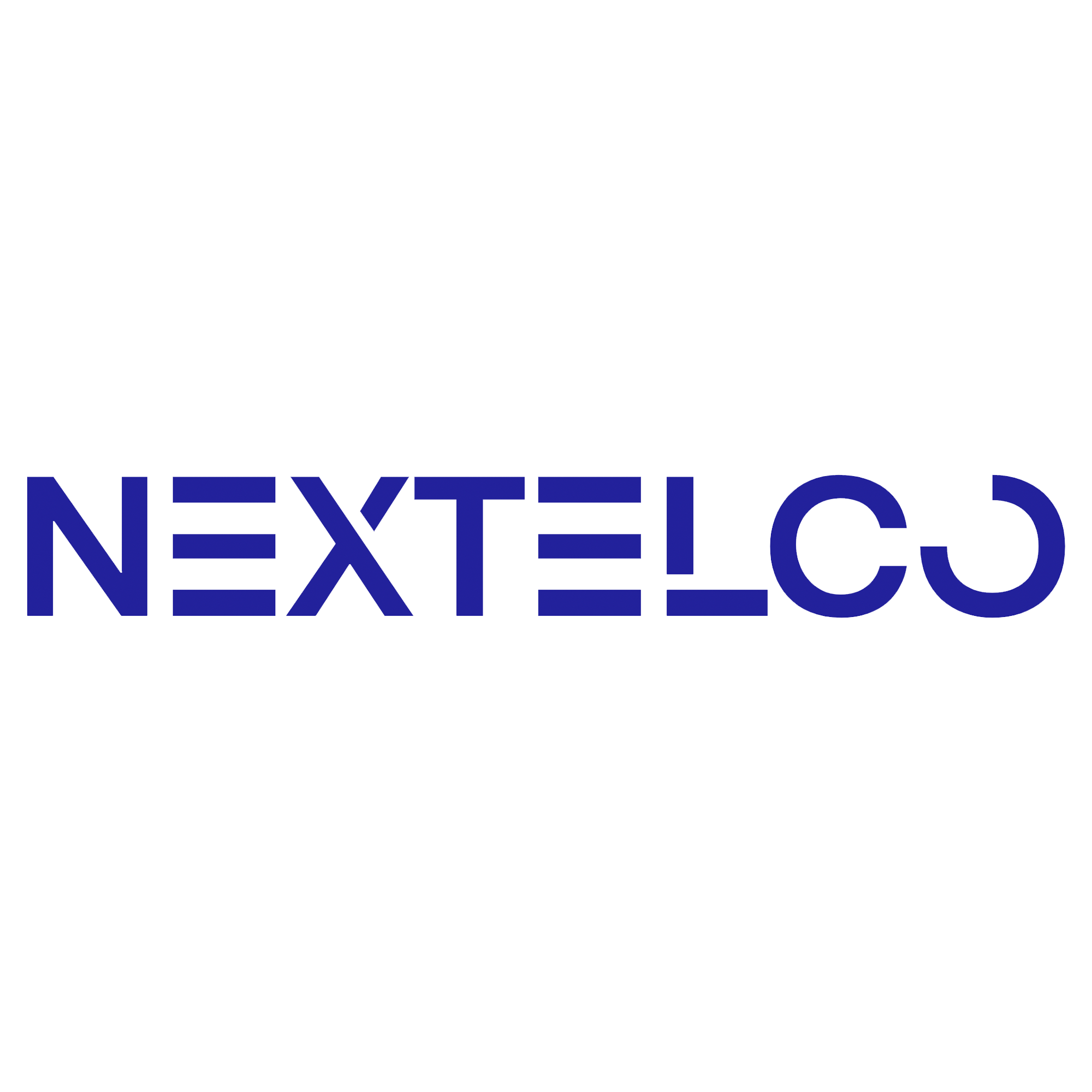Accessing the Campaign List Log in to your NextTelco account. Navigate to the left-hand menu and select Marketing > SMS > Campaigns. The campaign list
Create New SMS Campaign
Accessing the Campaign List Log in to your NextTelco account. Navigate to the left-hand menu and select Marketing > SMS > Campaigns. The campaign list
Add New Contact
Accessing the Campaign List Log in to your NextTelco account. Navigate to the left-hand menu and select Marketing > SMS > Campaigns. The campaign list
How to Generate an API Key in Nextelco
Accessing the Campaign List Log in to your NextTelco account. Navigate to the left-hand menu and select Marketing > SMS > Campaigns. The campaign list
Manage Staff Members
Accessing the Campaign List Log in to your NextTelco account. Navigate to the left-hand menu and select Marketing > SMS > Campaigns. The campaign list
How to send chat messages
Accessing the Campaign List Log in to your NextTelco account. Navigate to the left-hand menu and select Marketing > SMS > Campaigns. The campaign list
Make VoIP Calls
Accessing the Campaign List Log in to your NextTelco account. Navigate to the left-hand menu and select Marketing > SMS > Campaigns. The campaign list
How to Manage Notification Settings
Accessing the Campaign List Log in to your NextTelco account. Navigate to the left-hand menu and select Marketing > SMS > Campaigns. The campaign list
How to View and Manage Payment Methods
Accessing the Campaign List Log in to your NextTelco account. Navigate to the left-hand menu and select Marketing > SMS > Campaigns. The campaign list
How to View Payment History
Accessing the Campaign List Log in to your NextTelco account. Navigate to the left-hand menu and select Marketing > SMS > Campaigns. The campaign list