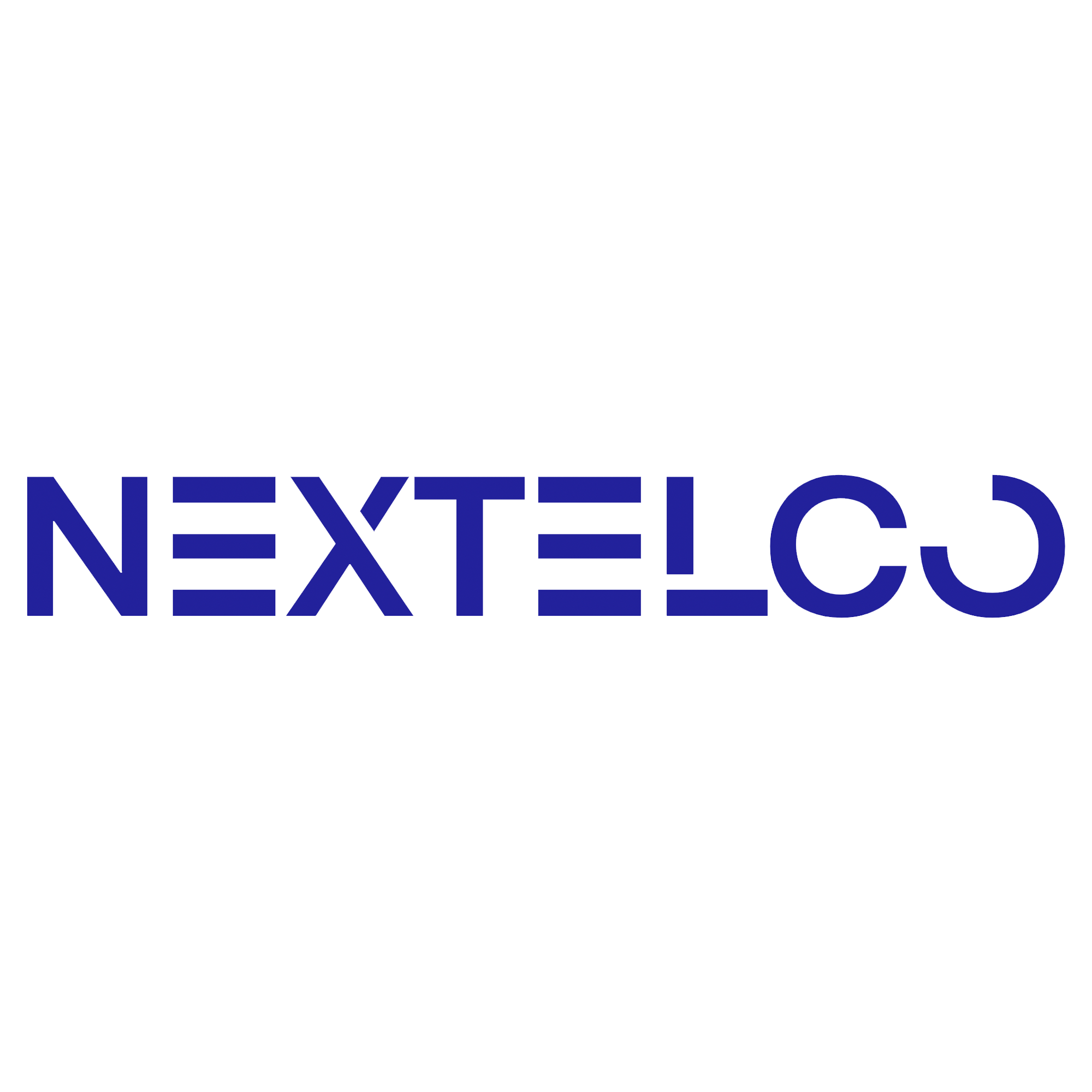Access the Profile Settings:
-
-
Click on your profile icon in the top right corner and select “Profile” from the dropdown menu.
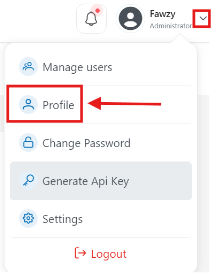
-
Navigate to Dashboard Customization:
-
-
-
Scroll down to the “Dashboard Customization” section in your profile settings.
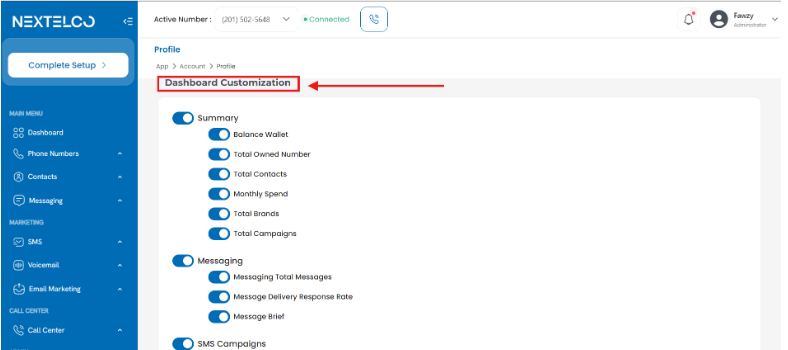
-
-
-
Toggle Dashboard Elements:
-
-
You will see a variety of dashboard elements like Balance Wallet, Total Owned Number, Total Contacts, Monthly Spend, and more.
-
Use the toggle switches to turn on or off specific elements according to your preferences.
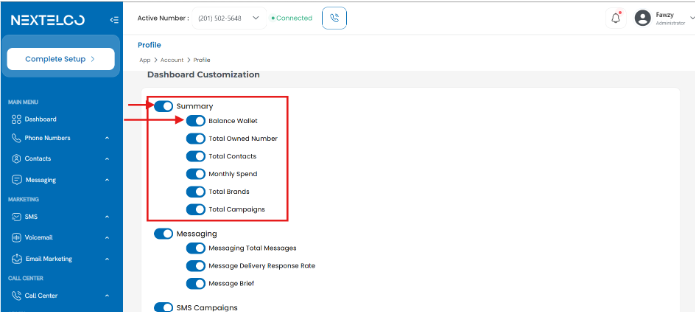
-
Save Your Customization:
After selecting your preferred dashboard elements, click the “Save” button to apply the changes.

These steps will help you tailor the NexTelco dashboard to display the information most relevant to your needs